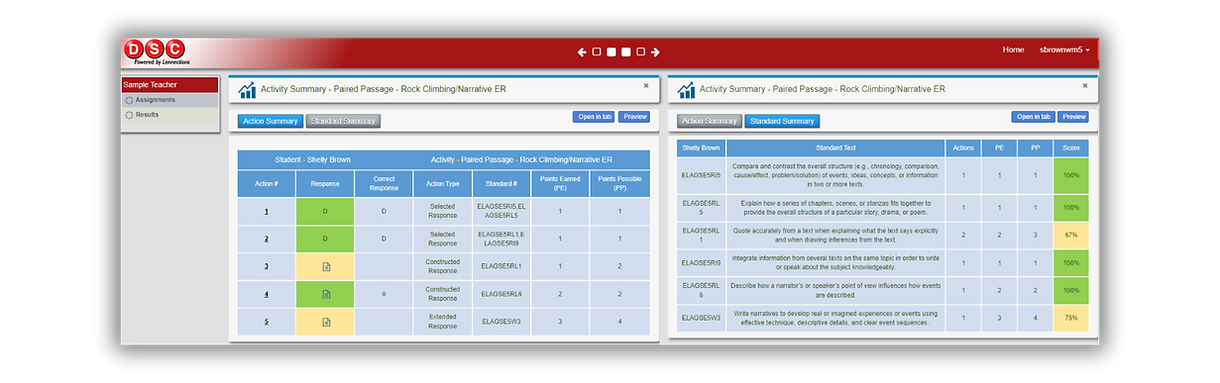top of page


Lennections provides administrators, teachers and students user-friendly, color-coded, interactive reports. These reports are designed to be easy to understand, pinpoint misconceptions, and drive instruction. Reports can be run at the district, school, teacher or student level. Reports include the option to filter data by school, grade, activity, and teacher. View student data by demographics, gender, designations and subgroups.

bottom of page